The point of the blog is to continue our in-class discussions about the course readings and the ideas suggested by those readings and other course materials. However, in order to get to that level of discussion, there has to be some basic understanding of the technical aspects of blogging. The goal of this post is to provide you with the basic tools necessary to blog using the Blogger platform by walking you through the posting process and providing guidelines on how to format your posts.
Posting at Blogger
When you go to your Blogger home page or to the blog, you can click on the “new post” link to start drafting a new entry to the blog.
There are three places to enter information in this interface: the blog title, the body of your post, and labels or tags. All of your blog entries must have a title and a body, and I expect that they will all have tags as well.
Titles
When choosing a title, try to make it original and descriptive of the content of your post. Titles like “Week 2 post” or “My thoughts about ‘We’” aren’t very descriptive or original, especially since they could describe the post of almost anyone in the class. Instead, choose a title that describes, or at least hints at, the argument you are trying to make in your post. Because I don’t expect you to spend a lot of time planning your blog entries, it is likely that you won’t have a good idea of what you are going to “say” with your post when you start writing it. For that reason, it is a good idea to wait to write your post’s title after you have completed the body of the post.
Blog entries
Even though I don’t expect these posts to be as polished as you papers, remember that, because other people will be reading your posts, it is a good idea for you to do some basic proof-reading of what you write before you post it.
When formatting your posts, do your best to keep entries legible. Because it can be difficult to indent the first line of paragraphs in html the way you would in a regular paper, separate your paragraphs with line breaks like I have in this post, in order to make them easier to read.
If you want to include links to other documents on the web, you can do so using the insert link button in the toolbar. For your links, simply copy and paste the URL of the page you want to link to in the box and, after Blogger has generated the link code, type the linked text between the two tags.
Finally, if you want to include a large quote from some other source—where “large” usually means more than 2–3 lines—it is customary to use the blockquote tag, which sets off your quote
like this.
Blogger will automatically insert this tag for you if you click on the “ button in the toolbar above the editing window. There are also buttons for italicizing and bolding your text on this toolbar.
Images
If you want to add an image to your post, click on the image button in the toolbar. This will open a separate window which will walk you through the process of adding an image, giving you options for the size of the image and its placement in your post.
When adding images created by others, be careful that you don’t violate someone else’s copyright. Because this is an educational blog, you have some rights to add images under the Fair Use doctrine of copyright law. However, Fair Use will generally only cover a small portion of someone else’s images; you do not have the right to post multiple images that don’t belong to you. If you want to reference a group of images, include only one or two, then link back to the source.
Finally, be sure to only post images to the course blog that pertain to the course and to the subject of your post. As a rule of thumb, only include images that you will explicitly reference in your post, or which you will be analyzing as part of the post.
Tags
Tags are a means of categorizing your post so that other people can more easily find out what it is about (if you want to read about the history of tagging, click here). When writing your posts, it is a good idea to include 4 or more descriptive tags that will give the reader some idea of what the post is about. While about half of those tags should be broad or general—if you are posting about We, include it as a tag; that way, it will be easier for you and your classmates to find all of the blog entries that are about We later in the semester—and half should be more specific to the post. For example, if you write a post about D-503’s desire to be rational, you might include the general tags We, D-503, and character along with the more specific tags logic, rationality, and soul.
Blogger separates tags using commas: "We D-503" would be one tag while "We, D-503" would be two.
You can access tags that other users have created in the tag widget on the right of the blog interface. Tags that are used most often will appear in a larger, darker font than tags that are used less often.
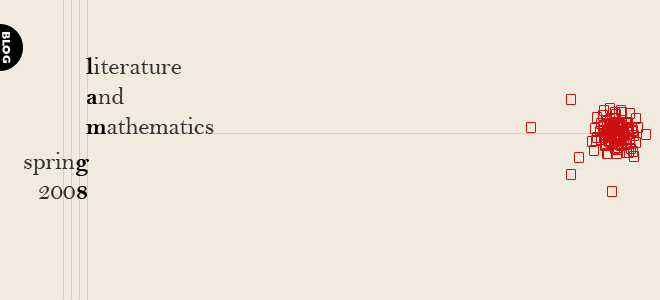
No comments:
Post a Comment